Want to add a custom server icon to replace the boring default one? You're in the right place!
First of all, you need to get your server icon. It must be 64x64 pixels in size. In this article, I'll be using the image below as a reference.
![]()
Once you have the icon you want to use, you can add it by following these steps:
-
Enter the panel and select the server you would like to add the icon to.
-
Click on the Files tab and make sure you are in the "container" directory. It should look similar to this:
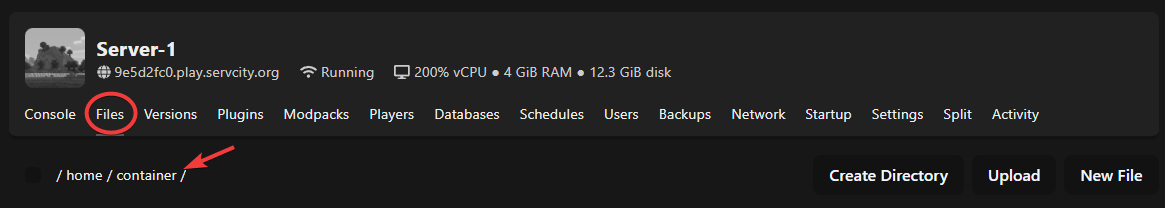
-
Click the Upload button and select your image
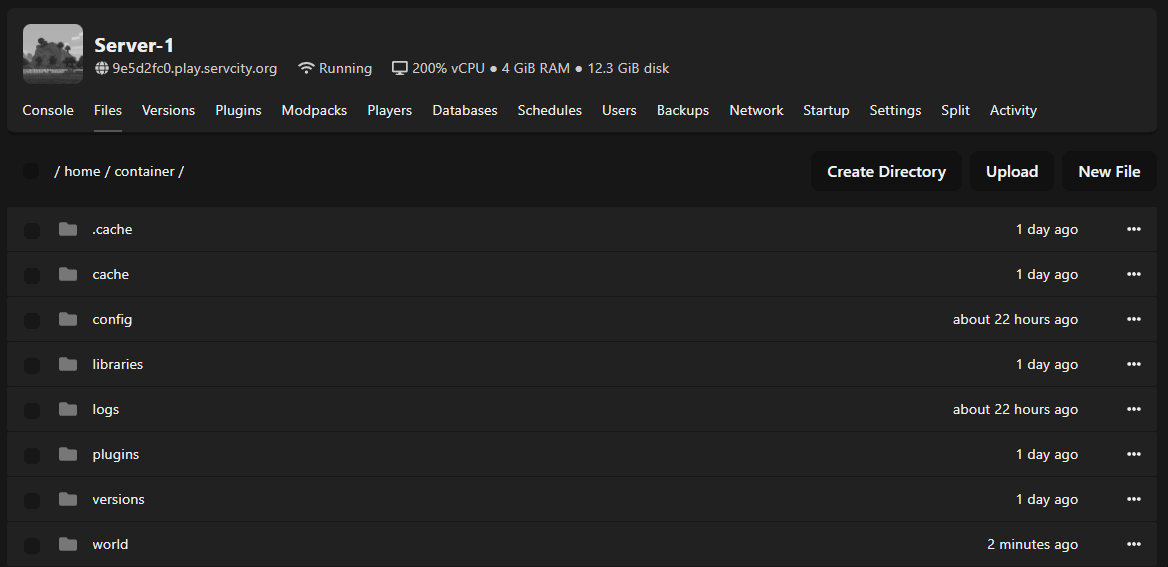
-
After completing the previous step, locate the image you uploaded and rename the file to server-icon.png and give the server a restart.
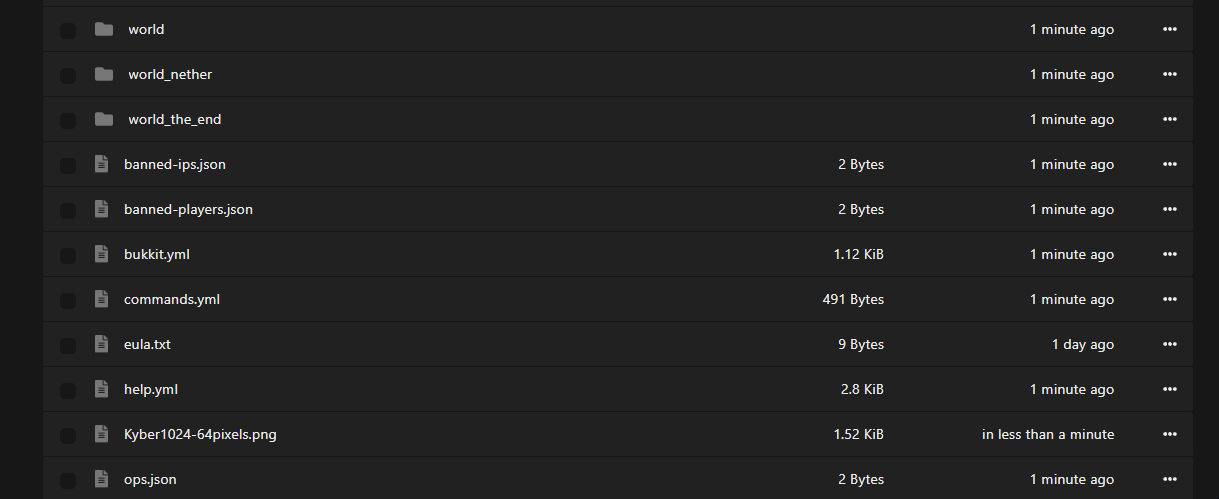
Once the server has been restarted, you will see your icon in the server list.

Note: If the image doesn't appear, it's likely not exactly 64x64 pixels.
If you have any questions, feel free to ask in our Discord!