Are you looking to assign a custom domain to your Minecraft server? Well, you're in luck! In this article, we'll show you how.
You can do this by creating a CNAME record with your domain provider. For example, set up play.yourdomain.com to point to 9e5d2fc0.play.servcity.org.
Here are some examples of how to do it:
First, find your server URL in our game panel. This URL allows your players to join. For example, mine is: 9e5d2fc0.play.servcity.org, but yours will be different.
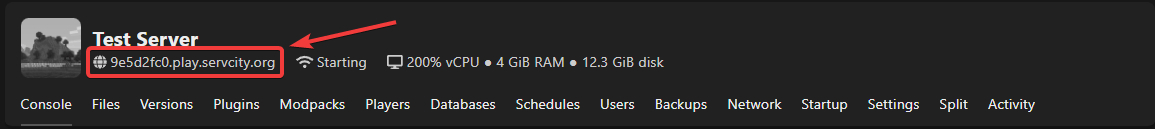
Cloudflare DNS:
Make sure to have Proxied disabled! And also point mcproxy to the same IP (see the Note down below).
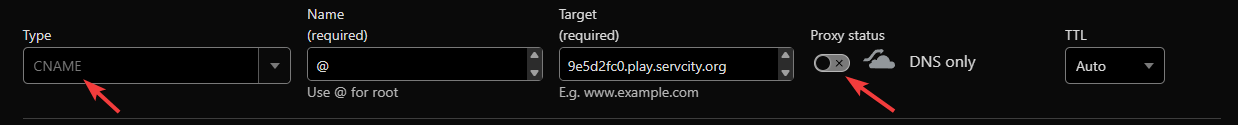
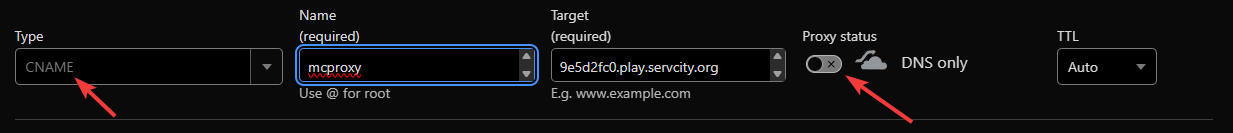
Generic Domain Seller:

Note: Some providers don't allow the use of CNAME records on the root domain. To work around this, create an additional CNAME record named mcproxy, Just as shown here for Cloudflare DNS.
Please let us know if we should add any further HOW-TO's with different Providers. If you have any other questions, feel free to ask in our Discord!