You're unable to connect to your server after someone tried to connect to your server and has entered too many wrong passwords.
How do i fix this?
-
Go to the servcity client panel and click on your server.
-
Open the VNC console and login to your server.
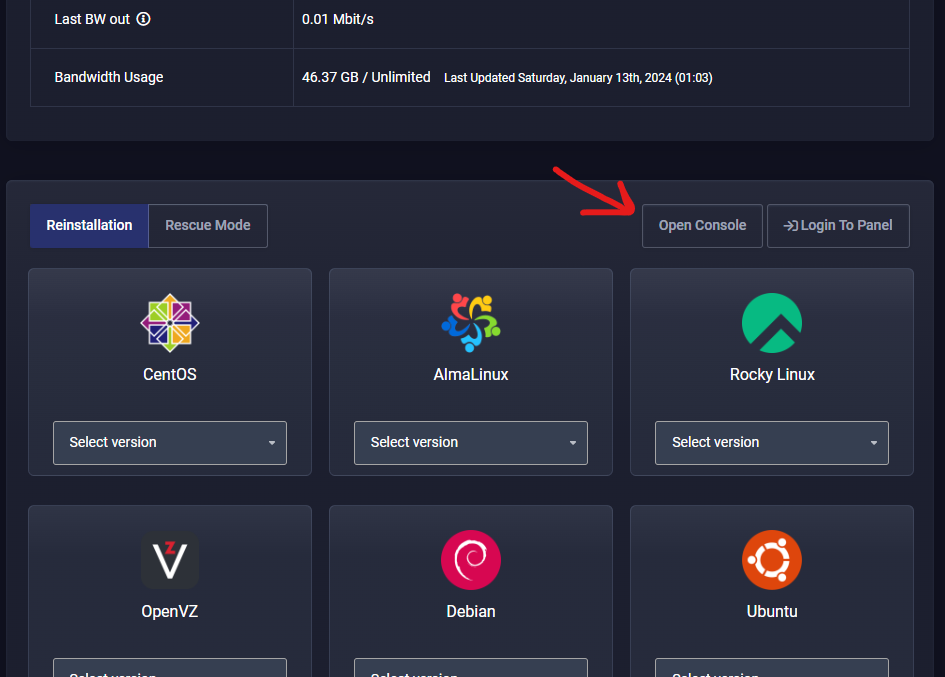
-
Press Win + R to open Run.
-
Type lusrmgr.msc and click OK. This will open the Local User and Groups snap-in.
-
Double-click on the Users folder.
-
Locate and right-click on your user account name.
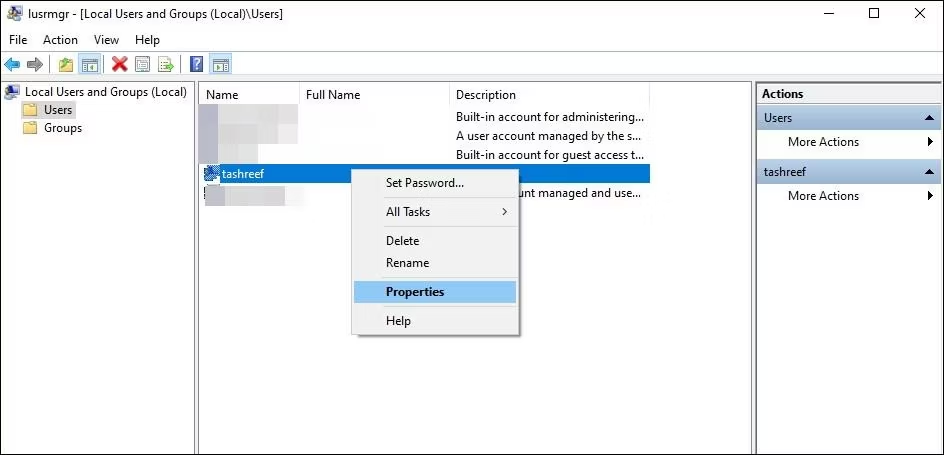.avif)
-
Next, select Properties.
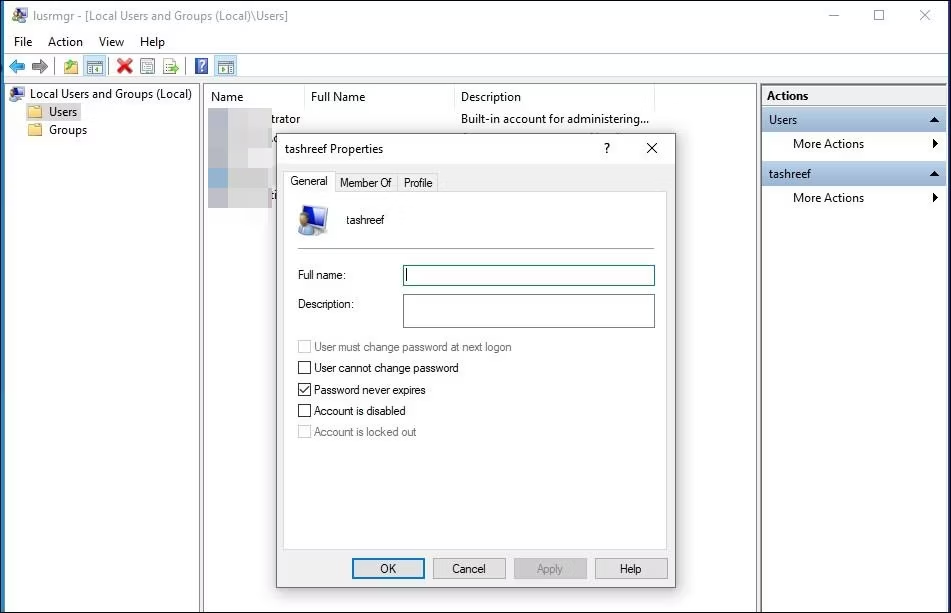
-
In the Properties dialog, open the General tab.
-
Here, uncheck Account is disabled, and Account is locked out option.
-
Click Apply and OK to save the changes.
To find out how to disable this completely check out our other post (account lockout (Windows))