Want to let Bedrock players join your server? It's super easy to set up, and we're here to show you how!
First you'll head over to https://geysermc.org/download and download both Floodgate and Geyser itself for your server / proxies version.
Then you'll have to upload both of them to your servers plugin folder. If you're using a proxy, you only need to upload it to the proxy itself.
In this Guide we'll use a paper single-server setup.
-
First, navigate to the Startup tab.
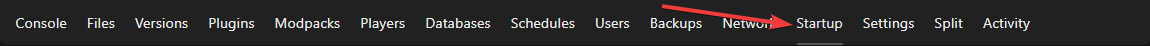
-
When the server is turned off. Scroll down if it doesn't appear on the screen, but make sure to disable TRANSPARENT REALIP (ADVANCED)
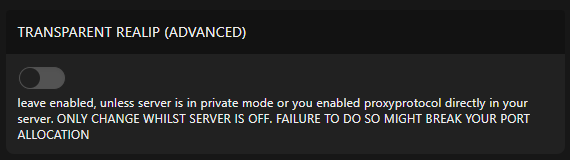
-
Click on the Files Tab.
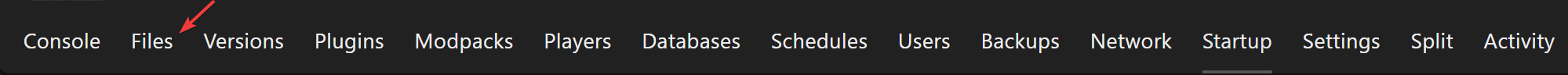
-
Find the config folder and click on it.
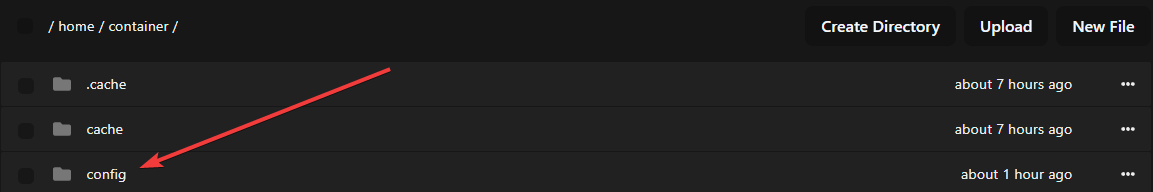
-
Click on the paper-global.yml.
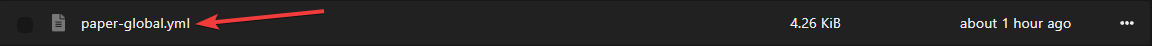
-
Scroll down to line 113 and set proxy-protocol to true.

-
After saving the config file, click on 'container' in the top-left corner to return to the main directory.
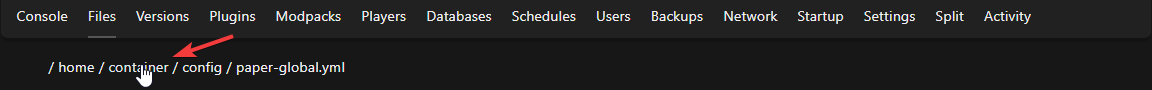
-
Open the plugins folder.
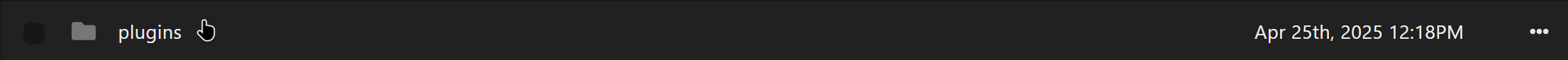
-
Click on the plugins folder and Upload the plugins you downloaded beforehand.
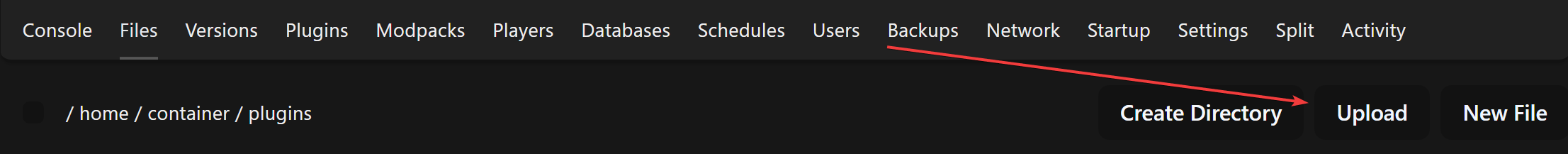
-
If you see the
.jar(s)show up you should be done with these steps and ready to proceed.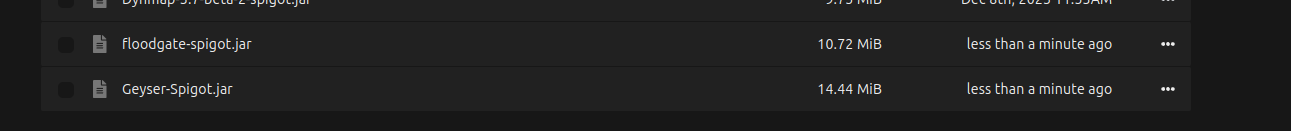
Once uploaded, restart your server. You should see Geyser popping up during startup. It should look something like this:
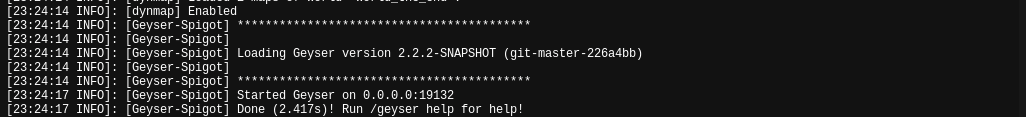
If you spot this under the above output, please make sure to update your ViaVersion or install it.
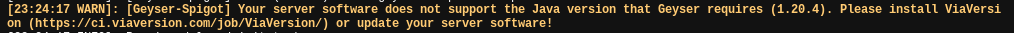
Once that is done, head over to the Files tab and navigate Geyser folder inside of your plugins folder. Open the config.yml.

Now you'll need to change these options in this config.yml file.
-
clone-remote-port : change false to true.

-
You'll need to uncomment the proxy-protocol-whitelisted-ips section (found between lines 38 and 43 in the config) and add to the list 10.10.1.0/24, and set enable-proxy-protocol to true.

-
On line 62 make sure to also set use-proxy-protocol to true.
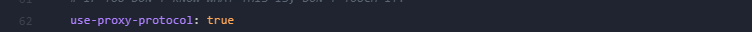
Now save the file and restart the server. Once that's done, Bedrock players should be able to join your server using any linked domain.
If you have any questions, feel free to ask in our Discord!