Want to add a Simple Voice Chat so you can talk with your friends in-game? You're in the right place!
First of all, you'll need a second port, which you can find under the Network tab. Newer customers should see a CREATE ALLOCATION button to set this up. If you're an older customer, you can create a support ticket, and a port will be assigned to you manually.
-
Navigate to the Network tab.
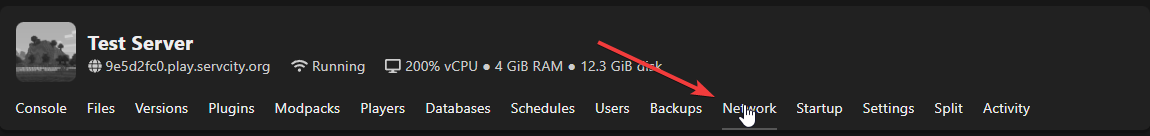
-
Create an allocation using the button below on the right side. *Note: if not available create a ticket in our *Discord.
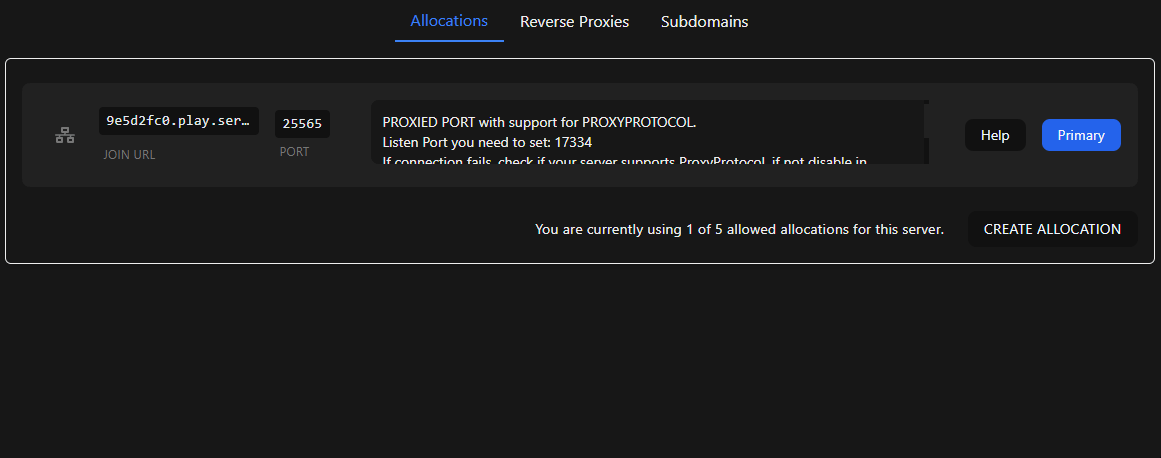
-
Download the Simple Voice Chat plugin from Modrinth.
-
Upload the plugin to the plugins folder on your Minecraft server.
-
Locate line 9 in the configuration file and update the port=24454 value to match the port you just created For example, my port is 17397, but yours may be different.

-
Locate line 13 in the configuration file and update the bind_address= value to *

-
Locate line 34 in the configuration file and update the voice_host= value to match the HOSTNAME and PORT from the allocation you created earlier.
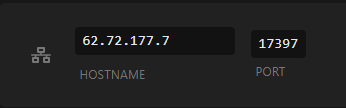
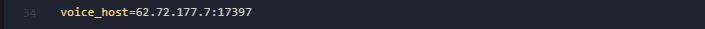
Now save the file and restart your server. Once it's back online, Simple Voice Chat should be up and running on your Minecraft server!
If you have any questions, feel free to ask in our Discord!